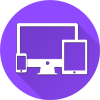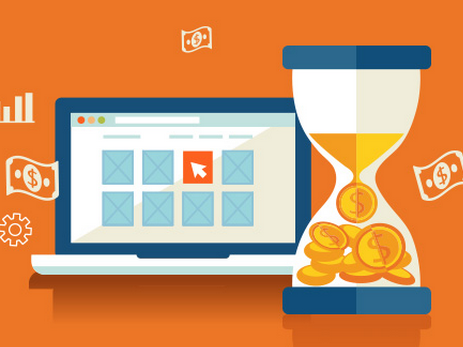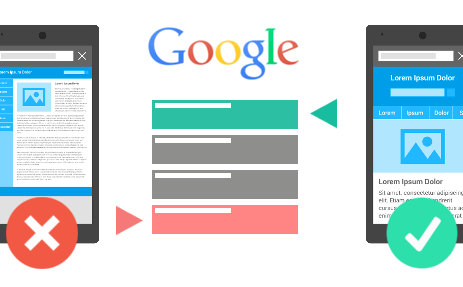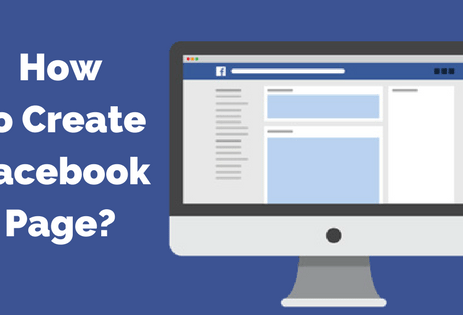How Much Does a Website Cost?
If you’re reading this, it’s probably because you’re doing research for a new website. Is your company a small business that’s looking for a foothold on the internet? Is it an E-commerce site that’s badly in need of an upgrade? Are you a marketing director for a large enterprise looking to increase reach and revenue? Maybe a non-profit who needs a web presence to more effectively communicate your mission and message? Xtreme Websites has worked with all of the above. We...