How to Create a Facebook Business Page
Step 1: Creating the Page
The “Create a Page” link is at the bottom of the sign-in page on Facebook or when logged-in it’s an option of the gear on the top right corner.
Step 2: Choosing the Category
To create a business page click on the “Local Business or Place” category located on the left.
Step 3: Filling Out the Form
Fill out the form with your Business’ information.
Step 4: The Setup
The Setup panel takes you through the basic setup of your business page:
- About: A description of your business.
- Profile Picture: An image that represents your business.
- Add to Favorites: Here you can add your page to your favorites to monitor it.
- Reach More People: Optional in case you want to pay to advertise your page.




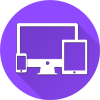


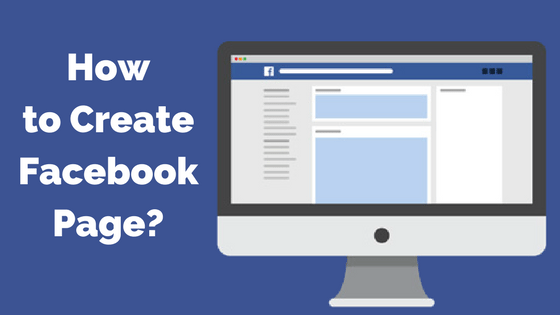
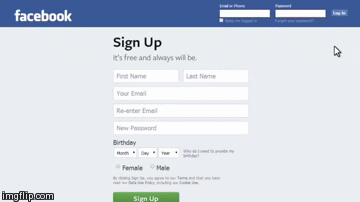
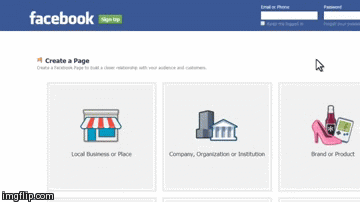
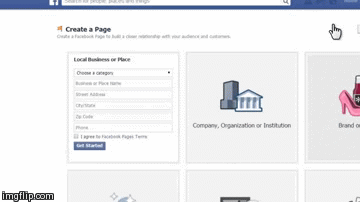
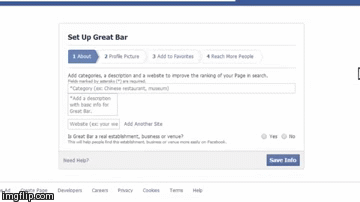
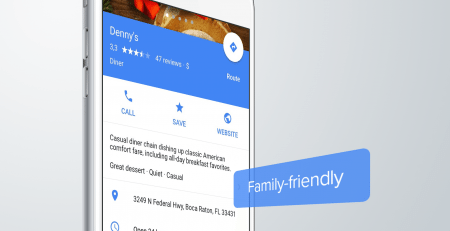



Leave a Reply