How to Create a Twitter Business Account
Step 1: Creating an Account
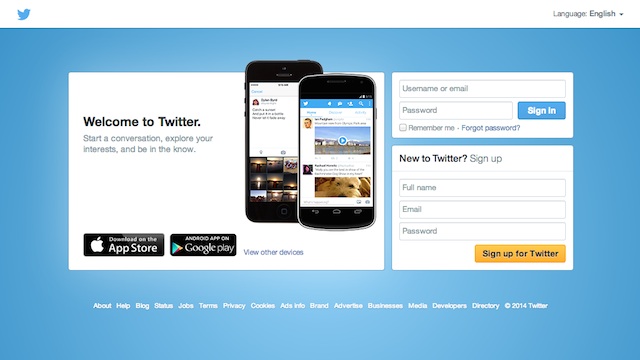
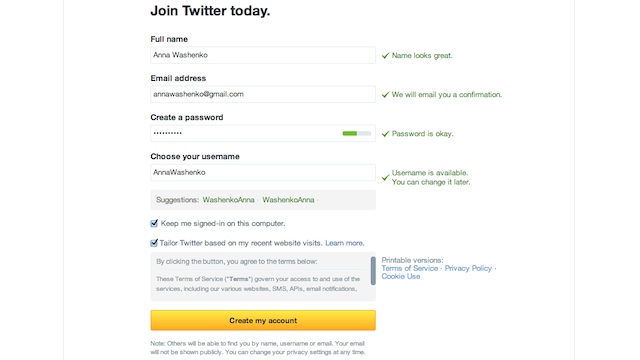
Fill out the “Sign up” form and click the “Sign up for Twitter” button and then fill the “Join Twitter Today” form and click the “Create My account” button when done.
Step 2: Confirming Your Account
You need to confirm your account by clicking the link Twitter emails you.
Step 3: Twitter Walkthrough
The walkthrough is optional and helps your learn how to follow other users and gives suggestion on who to follow.
Step 4: Customizing Your Profile
On your profile page click the “Edit Profile” button located on the top right under your header image. After clicking the button the editable fields will be highlighted and you click on it to change it.
1. Username: Choose a name that represents you company.
2. Profile Photo: Your company logo or an image that reflects your business.
3. Bio: A description of your business.
4. URL: A link to your company’s website.
5. Header Image: Choose an image that relates to your business or shows it products or services.




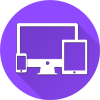



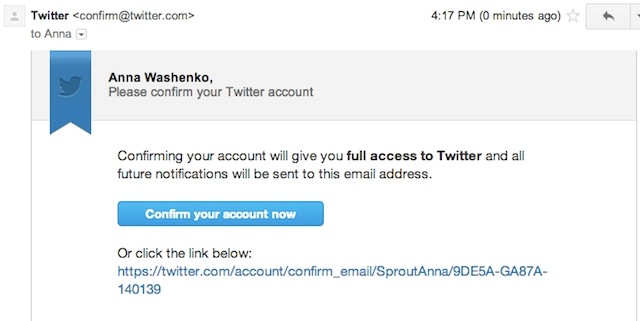
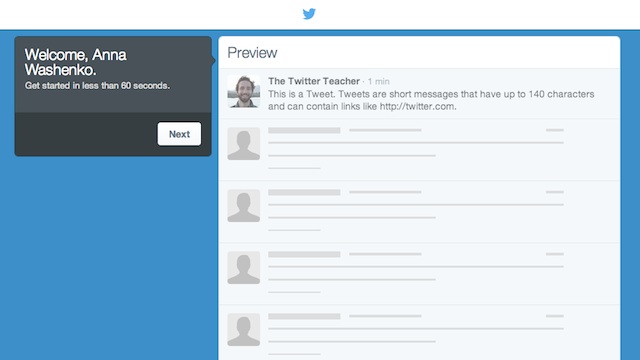




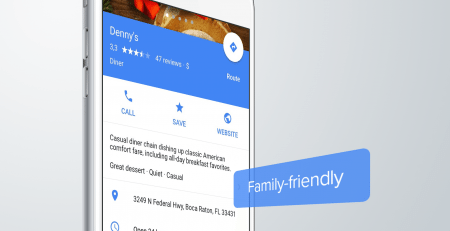
Leave a Reply