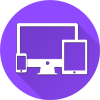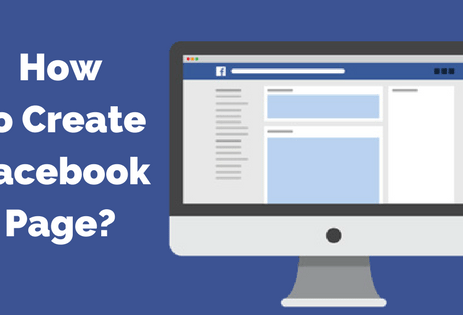Optimize Your Listings For Search With Google Attributes
“Today’s explorers receive intelligent and direct answers when they search. Nowadays, whether you search for a musical, a person, or a place — you get intelligent answers back. Google wants to give searchers intelligent, accurate, and complete answers. And it knows your business isn’t just defined by when it’s open or where it’s located. Adding Google My Business Location Attributes to your Google listings can not only help Google give your customers the intelligent information they seek, but can help you...